With Tekla Structures 20.0, a new feature called Organizer was added to all configurations. Organizer is a daily tool for managing model information, object property queries, and object classification. Organizer provides access to all model information in one place for effective management of model information. Organizer is always up-to-date as it synchronizes with the model. Instant feedback on the model can be used to create Excel reports on demand.
To use Organizer, click Tools > Organizer.
Organizer is launched from Tools menu. On the right hand side of the Dialog a project tree is displayed under “Categories” tab, this provides a quick view of the project. On the left side of the Dialog the “Object Browser” will show more detailed information about objects in each Category.
Below just few of many examples how to utilize Organizer. These are just few basic scenarios of what information can be retrieved from model when using the new Organizer (and with very little effort).
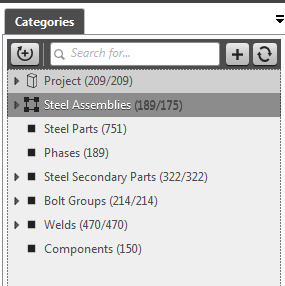
The new organizer
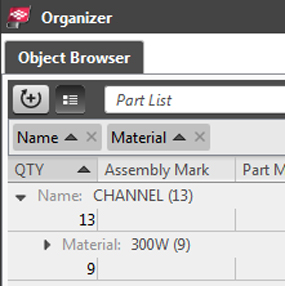
List all the channels modeled material grades
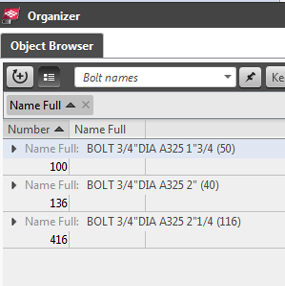
List of site bolts required
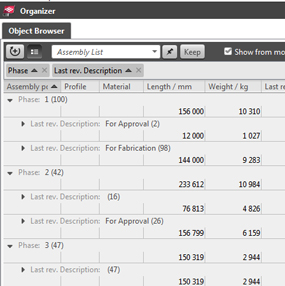
Summarize assemblies issued for Approval and Fabrication by Phase
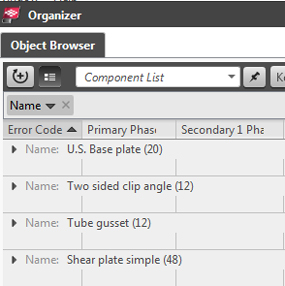
List of components used in the model
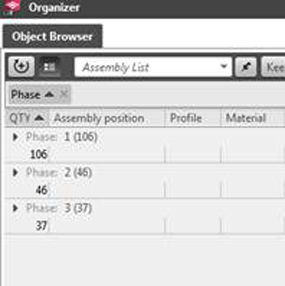
Steel information in each phase
